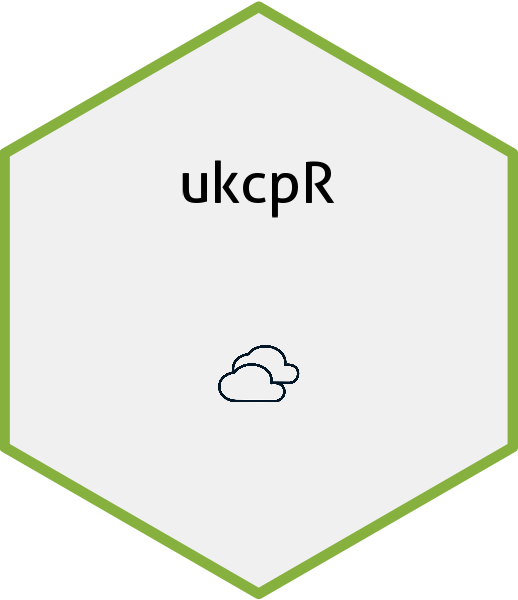
start_ukcp_observation_csv_job
start_ukcp_observation_csv_job.RdSend a query to the UKCP API for observation data and get a job (that will produce .csv outputs) started.
Usage
start_ukcp_observation_csv_job(
label,
API_KEY = Sys.getenv("UKCP_API_KEY"),
identifier,
area_type,
area_details,
collection,
temp_avg,
year_range,
variable
)Arguments
- label
Job label for your request - this will appear in the UKCP API.
- API_KEY
Your UKCP API key. Defaults to the
UKCP_API_KEYenvironment variable if created.- identifier
Identifier for the dataset you would like to query.
- area_type
How area you would like to cover is set up, eg a 'point', 'admin_region' or a 'bbox' (these are not the full set of options) to cover multiple grid cells.
- area_details
The name or coordinates (northings/eastings) of the location you are interested in. If coordinates, the the point ID or edges of your boundary. In the latter case, enter as a vector with W, S, E, N boundaries in that order.
- collection
The collection the queried dataset is part of.
- temp_avg
The time period the data is broken down by, eg 'day' or 'may' (for data for that month, 'mall' for all months).
- year_range
Years covered by your call. Enter as a vector in the following format:
c(min_yr, max_yr).- variable
The measurement you are trying to extract, eg 'rainfall' or 'sun'.